Final Project Post 2 - Player features, world interaction, interface and improvements
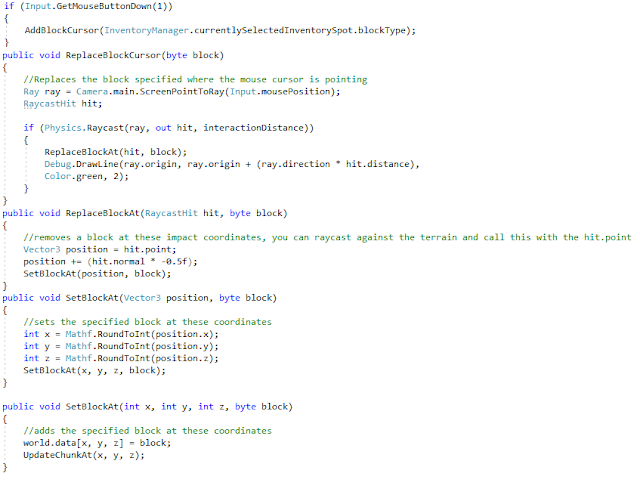
Player Features, World Interaction, Interface and Improvements Introduction After generating the world from blog post 1 the next logical step is creating a player that is able to move around within and interact with it. In order to show what steps were taken, this blog post has been split into four main sections as written in the title. Player Features Player features are somewhat minimal within this game. By default a player can only move and jump as well as place and destroy blocks. A minimalistic script was used to accomplish player movement by changing velocity in the forward direction of the player based on Unity's vertical input, if this value is negative then the player moves backwards, there is an attribute called speed that can be set in the editor to conrol how fast this movement is. Player jumping took a little more tweaking. Jumping in the standard way of adding a force to the player Rigidbody did not quite feel right within the game because the time taken ...





